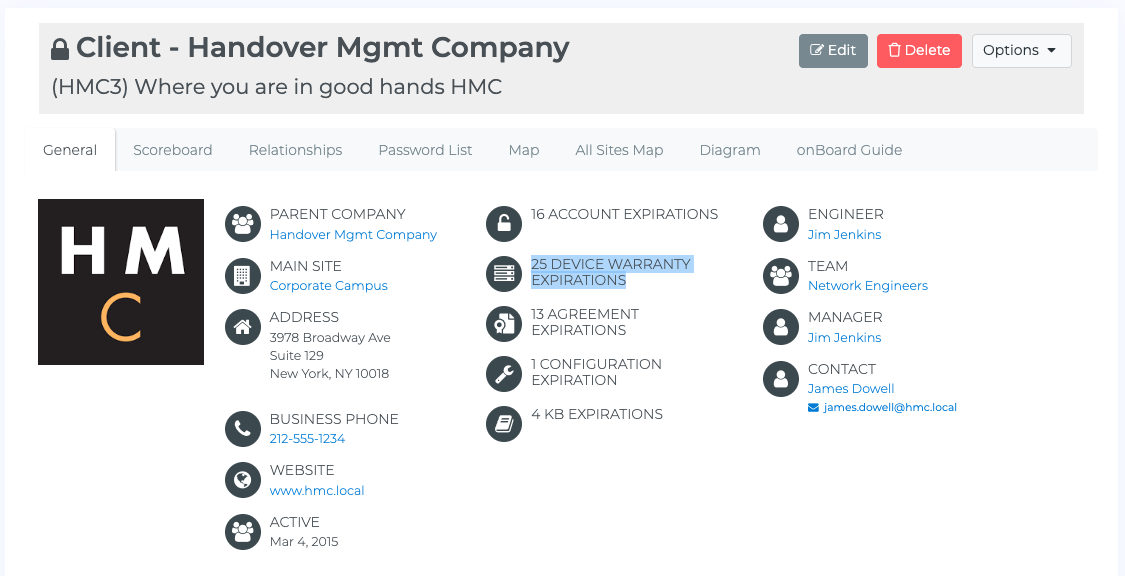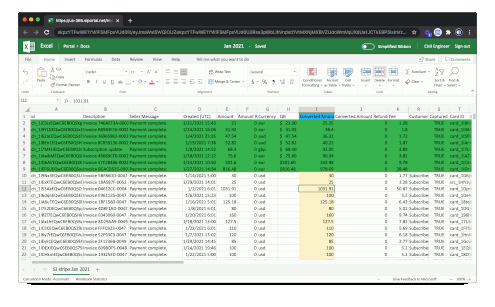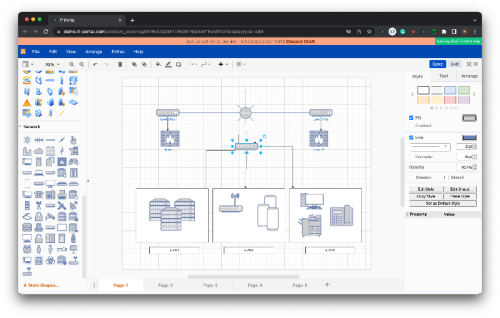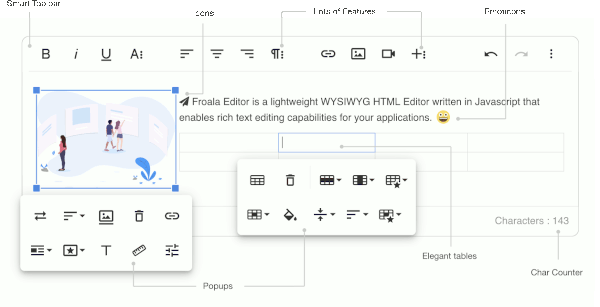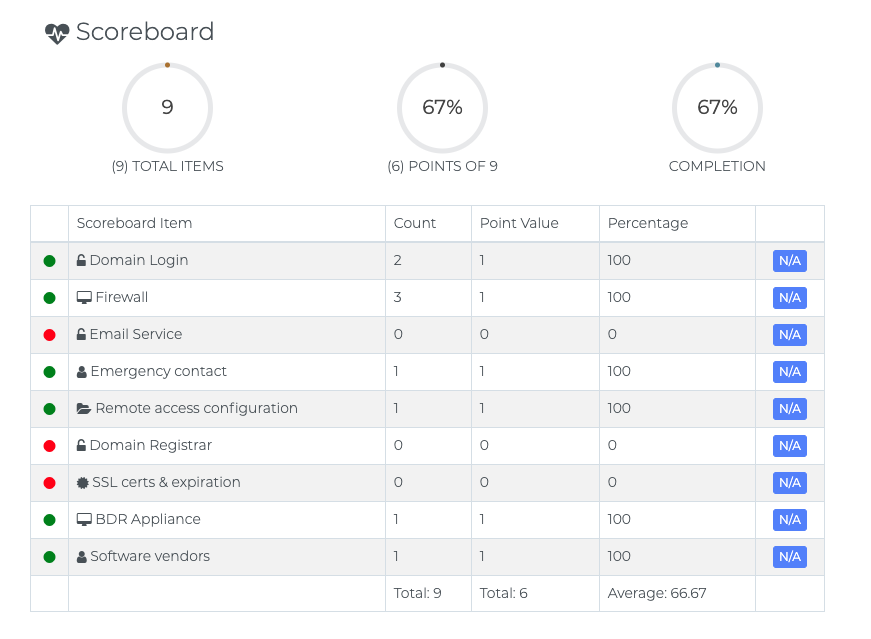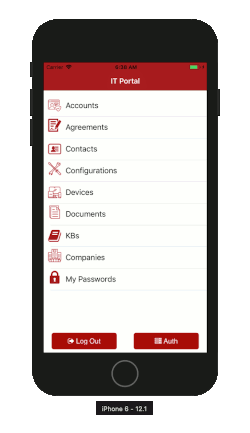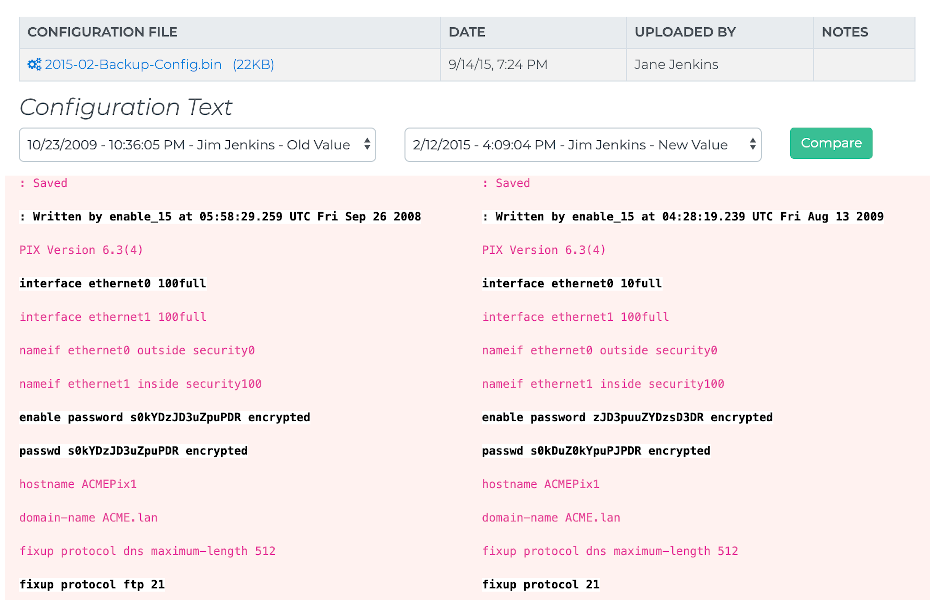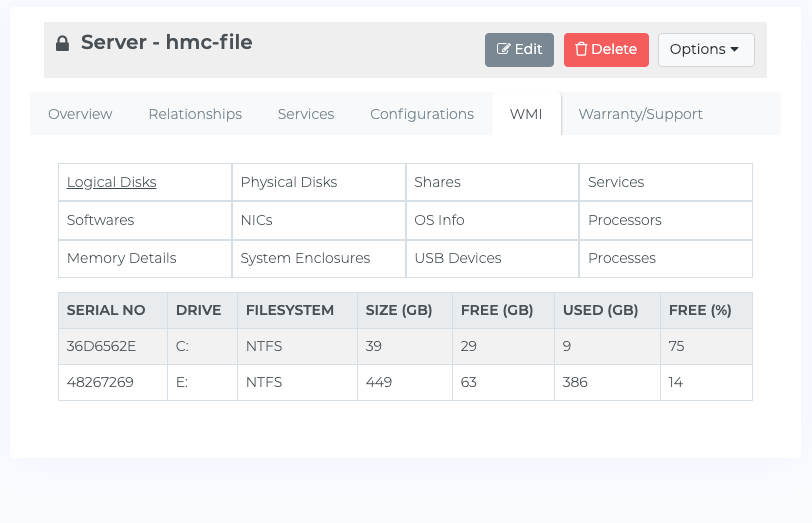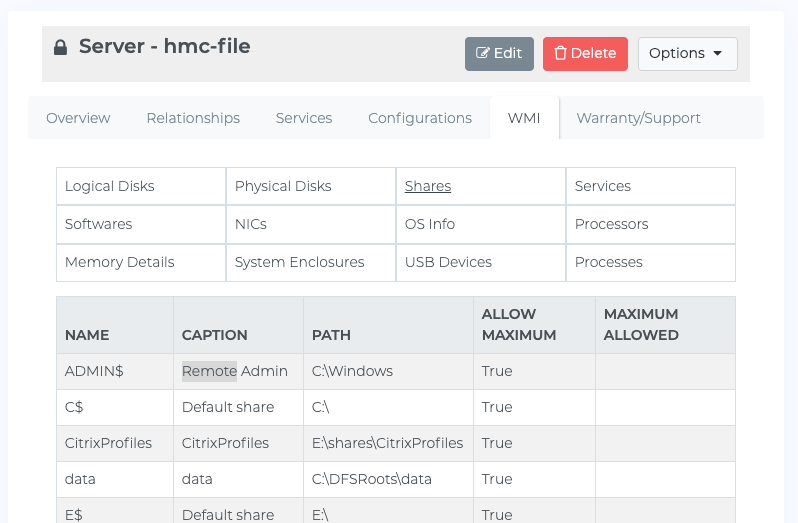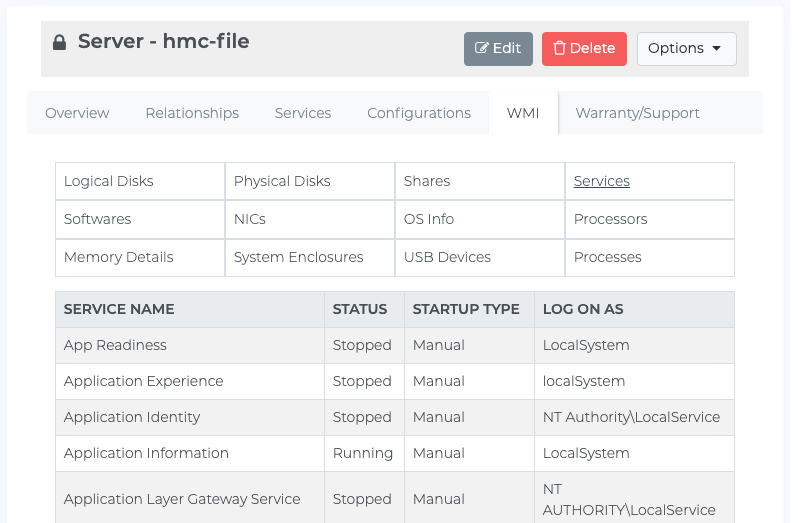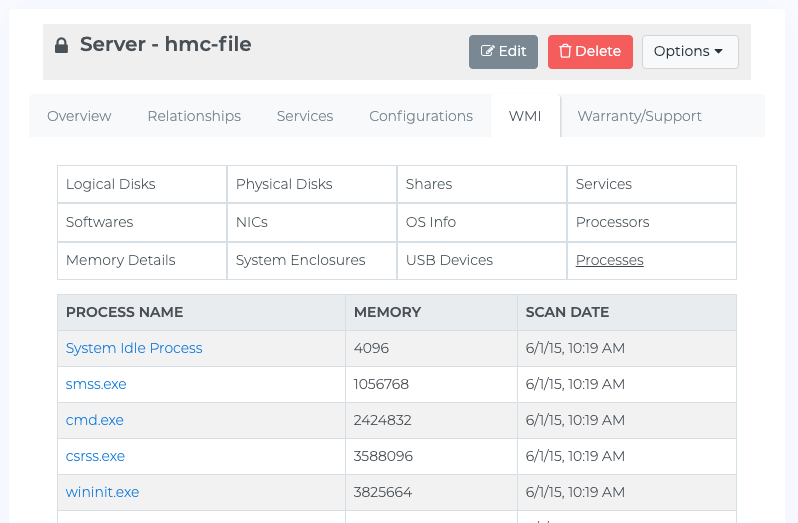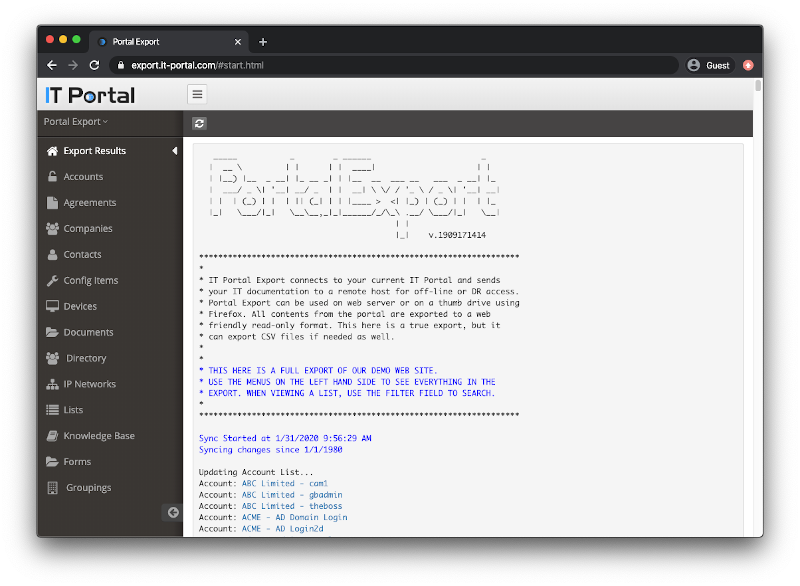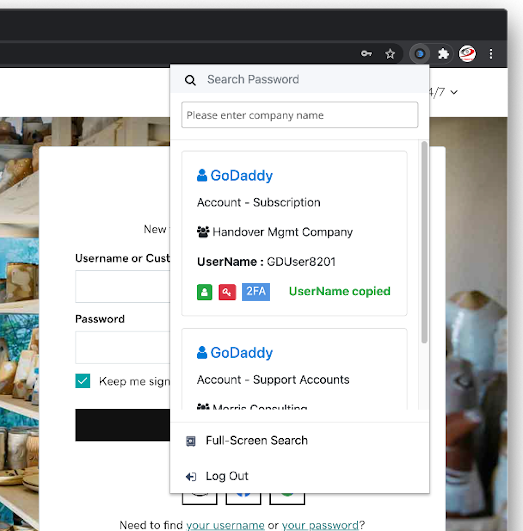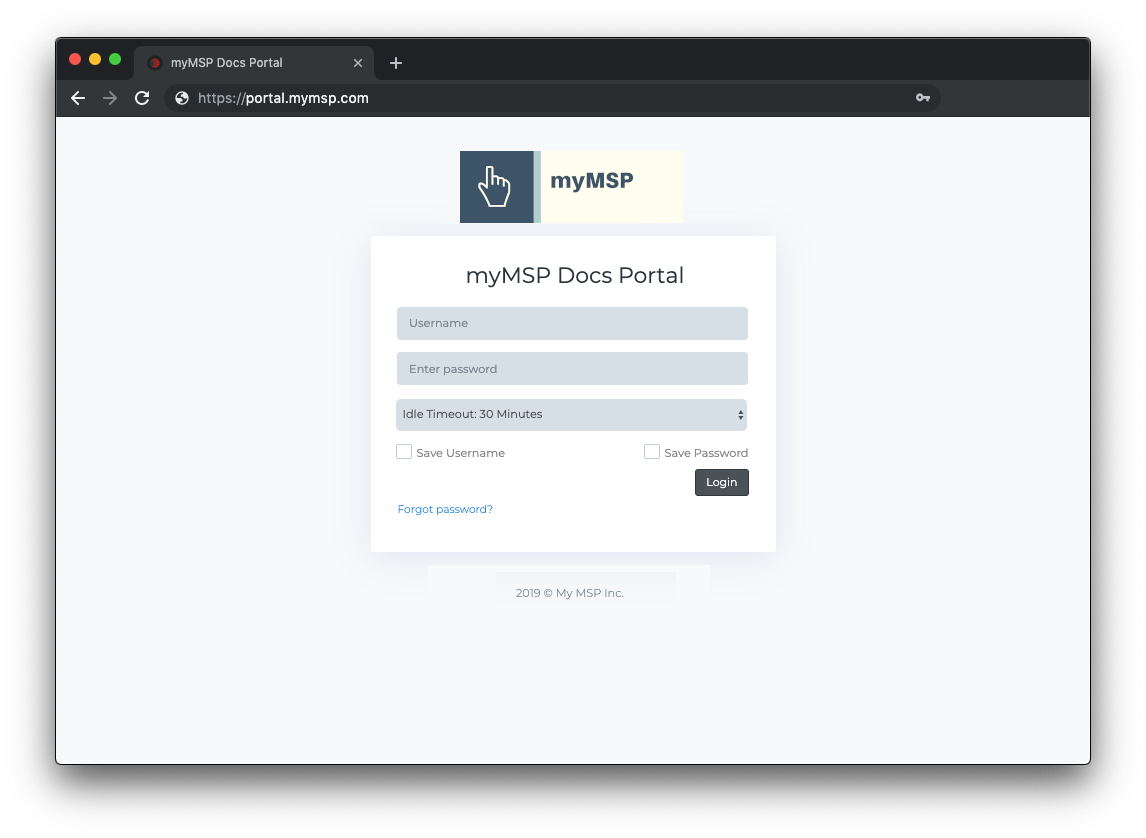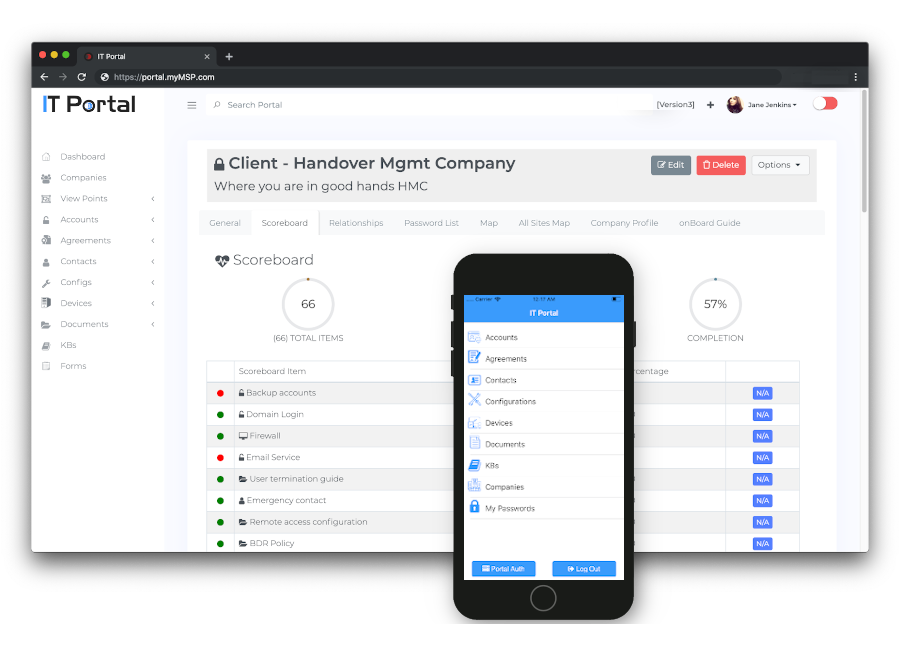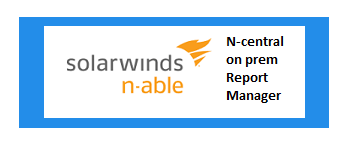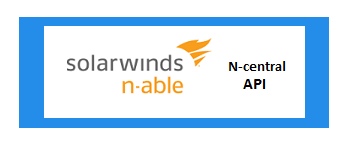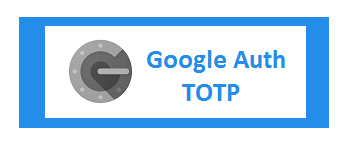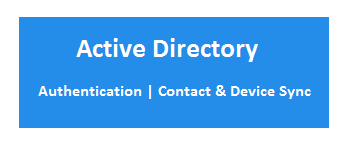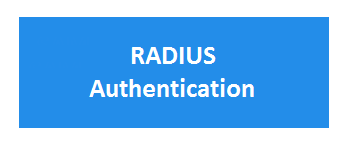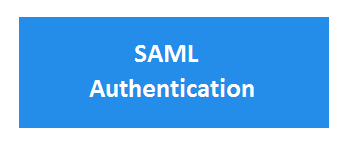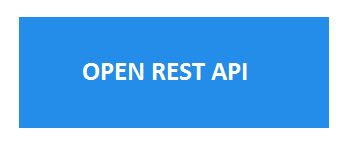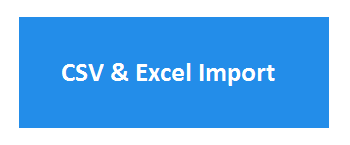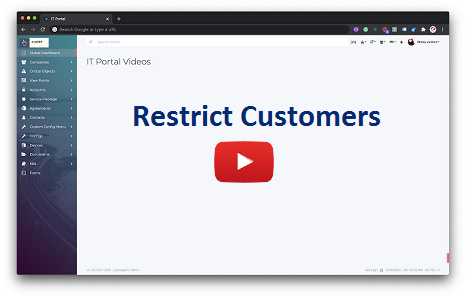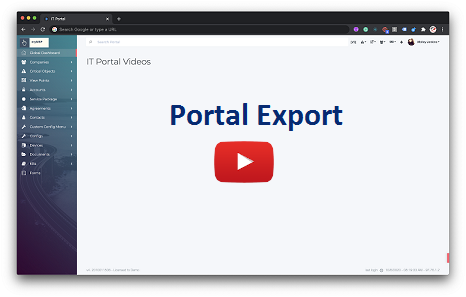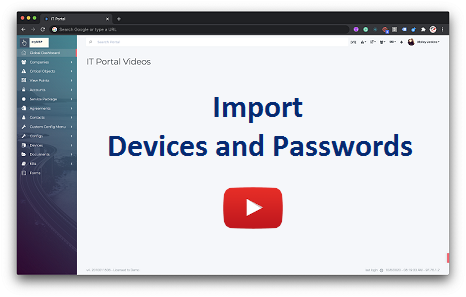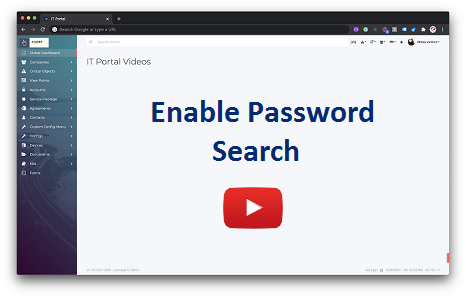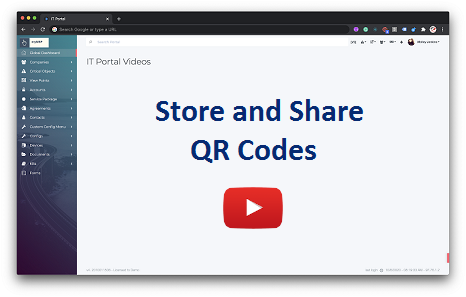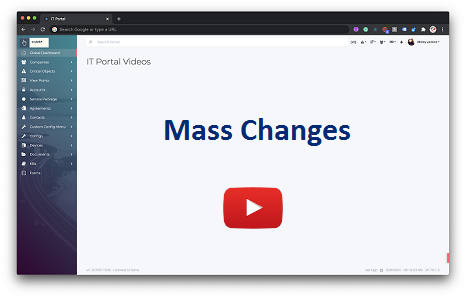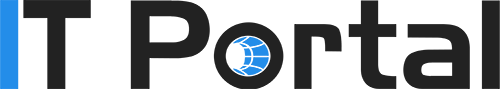What information do we collect?
We collect information from you when you fill out a form.
When ordering or registering on our site, as appropriate, you may be asked to enter your: name, e-mail address, mailing address or phone number. You may, however, visit our site anonymously.
What do we use your information for? Any of the information we collect from you may be used in one of the following ways:
To process transactions
Your information, whether public or private, will not be sold, exchanged, transferred, or given to any other company for any reason whatsoever, without your consent, other than for the express purpose of delivering the purchased product or service requested.
How do we protect your information? We implement a variety of security measures to maintain the safety of your personal information when you place an order or enter, submit, or access your personal information. When ordering you are redirected to our payment processor. During a transaction, your private information (credit cards, social security numbers, financials, etc.) will not be stored on our servers. Some private information is transmitted to Stripe (our credit card processor).
For our cloud service, we offer the use of secure servers. All supplied information is transmitted via Secure Socket Layer (SSL) technology and then stored on encrypted media. All credentials and documents are once again encrypted and are only accessed you if you use your encryption keys. When using our encryption key, this information can only by accessed by those authorized with special access rights to our systems, and are required to keep the information confidential.
What we do with your information?
We use your information to provide the services you've requested, create and maintain your accounts, and keep an eye out for unauthorized activity on your accounts. We also use it to communicate with you about the products you're currently using, your customer support requests, new products you may like, chances for you to give us feedback, and policy updates. We analyze the information we collect to understand user needs and to improve our websites and services.
We're required to have a legal basis for collecting and processing your information. In most cases, we either have your consent or need the information to provide the service you've requested from us. When that's not the case, we must demonstrate that we have another legal basis, such as our legitimate business interests.
You can decline certain kinds of information use either by not providing the information in the first place or by opting out later. You can also disable cookies to prevent your browser from giving us information, but if you do so, certain website features may not work properly. We completely disable third-party cookies from all our websites and products.
We limit access to your personal information to our employees and contractors who have a legitimate need to use it. If we share your information with other parties (like developers, service providers, domain registrars, and reselling partners), they must have appropriate security measures and a valid reason for using your information, typically to serve you.
The European Economic Area (EEA) provides certain rights to data subjects (including access, rectification, erasure, restriction of processing, data portability, and the right to object and to complain). We undertake to provide you the same rights no matter where you choose to live.
We keep your personal information for as long as it is required for the purposes stated in this Privacy Policy. When we no longer have a legitimate need to process your information, we will delete, anonymize, or isolate your information, whichever is appropriate.
Information that we process on your behalf
If you handle other people's data using our apps, such as information about your customers or employees, you are entrusting that data to us for processing. If you use our mobile app and give the app access to your contacts and photo library, you are entrusting data to us. The data you entrust to us for processing is called service data.
You own your service data. We protect it, limit access to it, and only process it according to your instructions. You may access it, share it through third-party integrations, and request that we export or delete it.
We hold the data in your account as long as you choose to use our Services. After you terminate your account, your data will be automatically deleted from our active database within 6 months and from our backups within 3 months after that.
If you are in the European Economic Area and you believe that someone has entrusted your information to us for processing (for instance, your employer or a company whose services you use), you can request certain actions from us regarding your data. To exercise those data rights, please contact the person or company that entrusted the data to us and we will work with them on your request.
Do we disclose any information to outside parties?
We do not sell, trade, or otherwise transfer to outside parties your personally identifiable information. This does not include trusted third parties who assist us in operating our website, conducting our business, or servicing you, so long as those parties agree to keep this information confidential. We may also release your information when we believe release is appropriate to comply with the law, enforce our site policies, or protect ours or others rights, property, or safety. However, non-personally identifiable visitor information may be provided to other parties for marketing, advertising, or other uses.
There are some limitations to the privacy we can promise you. We will disclose personal information if it's necessary to comply with a legal obligation, prevent fraud, enforce an agreement, or protect our users' safety. We do not currently honor Do Not Track signals from internet browsers; when a universal standard for processing them emerges, we will follow it.
California Online Privacy Protection Act Compliance
Because we value your privacy we have taken the necessary precautions to be in compliance with the California Online Privacy Protection Act. We therefore will not distribute your personal information to outside parties without your consent.
As part of the California Online Privacy Protection Act, all users of our site may make any changes to their information at any time by logging into their IT Portal and going to the contact's page.
Childrens Online Privacy Protection Act Compliance
We are in compliance with the requirements of COPPA (Childrens Online Privacy Protection Act), we do not collect any information from anyone under 13 years of age. Our website, products and services are all directed to people who are at least 13 years old or older.
Terms and Conditions
Please also visit our Terms and Conditions section establishing the use, disclaimers, and limitations of liability governing the use of our website at https://www.itportal.com
Your Consent
By using our site, you consent to our privacy policy.
Changes to our Privacy Policy
If we decide to change our privacy policy, we will post those changes on this page, send an email notifying you of any changes, and/or update the Privacy Policy modification date below.
This policy was last modified on 4/27/2022
Contacting Us
If there are any questions regarding this privacy policy you may contact us using the information below.
http://www.itportal.com




 Alex Cabral is the CEO and founder of IT Portal Inc.
Alex Cabral is the CEO and founder of IT Portal Inc.